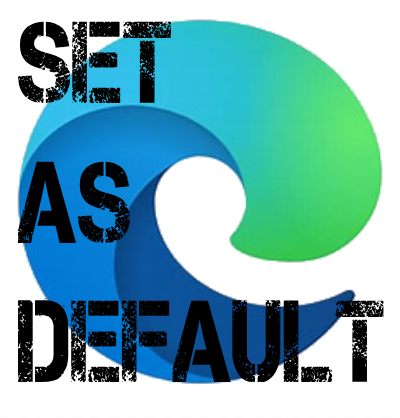Are you looking to set up AnyDesk on your Mac for remote access? Follow these simple steps to get started: Step 1: Access System Preferences First, open System Preferences on your Mac. You can do this by clicking on the Apple menu in the top-left corner of your screen and...
Read More