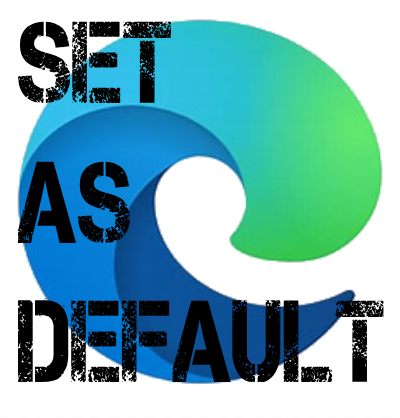
November 23, 2023
Windows 11 Tips & Tricks – Change default browser
Change Default Browser
1. On your windows taskbar, right click the start menu then hit settings.
Shortcut Tip: on your keyboard, hit Windows key + i
2. On the settings window, Click Apps from the left pane.
3. After the Apps settings opens, select Default Apps
4. You can set default apps per file type or you can just choose the application, but for changing default browser, it’s easier to just look for the browser app from the list. You can search it or just scroll through the list and look for the app manually. Then, select the App.

5. In this example let’s use Microsoft Edge, click that
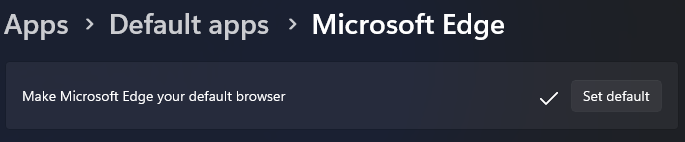
6. Then hit Set as default. Once done, it should show a check mark beside the Set default button.

